画面上のボタンを押すと所定の場所にワープするオブジェクト。
テキストボタンかイメージボタンどちらでもできます。
TextButtonのプロパティーズから画像の配置やテキストの詳細を編集できます。
このオブジェクトをStarterGui内に配置する
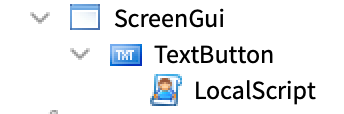
localScript
local part = workspace.ここにテレポート先のPartの名前を入れる
local plr = game.Players.LocalPlayer
script.Parent.MouseButton1Click:Connect(function()
local humanoidrootpart = plr.Character:FindFirstChild("HumanoidRootPart")
if humanoidrootpart then
humanoidrootpart.CFrame = CFrame.new(part.CFrame.p) + Vector3.new(0,5,0)
end
end)
テレポート先のPartをワークスペースに入れる

Partの名称「Part」を上記のコードで入れた所定の名前(他と被らないもの)に変える。

