このブロックにタッチすることで、このブロックからリスポーンする。
最後にタッチしたブロックが対象となる。
ただし、スタート地点のスタートスポーンが不明確になるのでスタートスポーンブロックの名前を
SpawnLocationから「FirstSpawn」に改名する必要がある。
このモデルをワークスペースに配置する。
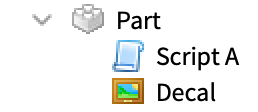
Script A
local Players = game:GetService("Players")
local function addSpawn(spawnLocation)
-- listen for the spawn being touched
spawnLocation.Touched:Connect(function(hit)
local character = hit:FindFirstAncestorOfClass("Model")
if character then
local player = Players:GetPlayerFromCharacter(character)
if player and player.RespawnLocation ~= spawnLocation then
local humanoid = character:FindFirstChildOfClass("Humanoid")
-- make sure the character isn't dead
if humanoid and humanoid:GetState() ~= Enum.HumanoidStateType.Dead then
print("spawn set")
player.RespawnLocation = spawnLocation
end
end
end
end)
end
local firstSpawn
-- look through the workspace for spawns
for _, descendant in pairs(workspace:GetDescendants()) do
if descendant:IsA("SpawnLocation") then
if descendant.Name == "FirstSpawn" then
firstSpawn = descendant
end
addSpawn(descendant)
end
end
local function playerAdded(player)
player.RespawnLocation = firstSpawn
end
-- listen for new players
Players.PlayerAdded:Connect(playerAdded)
-- go through existing players
for _, player in pairs(Players:GetPlayers()) do
playerAdded(player)
end
DecalのアセットURL
rbxasset://Textures/SpawnLocation.png


